The learning center
Learn powerful and proven direct response marketing strategies that will help you grow your business fast.


Buy Back Your Time: The Simple System That Frees You From the Daily Grind
Most entrepreneurs stay stuck in the weeds because everything lives inside their heads. In this article, Allan Dib shows you how to reclaim your time by listing every hat you wear, identifying low-value tasks, and building simple systems you can delegate or automate. You’ll learn a practical, step-by-step method to scale without burning out—so you can finally work on your business, not in it.
Running a business is hard. It eats your time, drains your energy, and—if you’re not careful—traps you inside the very machine you built.
For years, I thought the grind was normal. I figured if I paid people well and did interesting work, my company culture and the systemization of my business would take care of themselves.
Spoiler alert: they don’t.
After years of working with business owners inside our Lean Marketing Accelerator, I’ve seen the same pattern play out again and again:
Smart entrepreneurs waste their best hours doing low-value tasks. Not because they want to, but because they haven’t built a business that can run without them.
In this article, I’m going to show you exactly how to change that. Read it, and you’ll walk away knowing how to step back from the day-to-day grind, reclaim your time, and focus on the work that actually grows your business.
Let’s dive in.
You’re stuck in the weeds
Whether you like it or not, I guarantee that you’re probably doing too much. From experience, I can tell you that most business owners are. Don’t believe?
Take a moment to think about the tasks on your daily plate. What hats are you wearing? If you hold the role of marketing, admin, accounts, fulfillment, and product development, stop wondering why you have no time to focus on strategy. That’s why.
You’re too busy. And while you might congratulate yourself on being able to juggle all these balls, the knock-on effect is that you don’t have time to sink into your genius zone.
So what’s the solution?
It isn’t working harder or automating everything overnight. It’s not even hiring a team of unicorns. The solution is to build systems, document everything, and delegate the low-value work.
Because you cannot automate chaos, and you cannot delegate guesswork.
If your goal is to scale your business in 2026, but everything still lives inside your head, you have a problem. It needs to be put on paper first, then turned into a system you can delegate.
Here’s exactly how to do just that.
Step 1: List Every Hat You Wear
The first step to freeing up your time is understanding which activities you’re spending it on. To start, jot down all the tasks you fulfil on a daily, weekly, and monthly basis. You’d be surprised by how much you’re actually doing.
It doesn’t matter if you’re a solo operator. I still want you to write them all down.
Your list could look something like this:
- Accounts and Finance - Bookkeeping, invoicing, chasing late payments, payroll, cash-flow tracking
- Customer service - Answering inquiries, reviewing requests, handling complaints, refunds/exchanges, updating FAQs
- Marketing - Content creation, social engagement, email flows, updating website, designing graphics
- Fulfillment/Delivery - Packing/shipping, managing suppliers, inventory checks, scheduling deliveries, and client onboarding
- Sales - Lead qualification, sales calls, proposals/quotes, follow-ups, signing contracts
- Product development - Research, testing new offers, updating features, writing SOPs, and competitive research
- Scheduling and Calendar Management - Booking meetings, rescheduling, confirmations, reminders, coordinating availability
- Admin - Ordering supplies, filing, organising digital folders, travel booking, internal docs
- Operations - Workflow design, hiring/onboarding, vendor management, QA checks, internal communication
This becomes the blueprint for freeing yourself.
Step 2: Identify the Low-Value Tasks
The reality is that not all tasks are created equal. While some grow your business, most don’t. Your goal is to remove any low-value tasks from your business plate.
Low-value tasks could include:
- Scheduling
- Booking flights
- Inbox cleanup
- Follow-ups
- Admin
- Packing boxes
- Data entry
- Cleaning
They seem inconsequential, but you’d be surprised by how much time these tasks actually can take. Don’t believe me? Time yourself.
I did this exercise with my team members. To better understand their capacity, I needed to know where they were spending their time and how long each task took.
The results were eye-opening. Where possible, I’ve tried to automate tasks, or better yet, delegate them to assistants. It’s made a world of difference.
Remember, low-value tasks must eventually be delegated, because they steal your most precious asset: your time.
Step 3: Build systems before you delegate
So now that you’ve identified the tasks that aren’t worth your time, naturally, you want to delegate them. Only, you can’t. Why? Because you can’t delegate a task without documenting how to do it.
Whether your goal is to hand something off to a team member or to AI, they need to know the exact steps. Otherwise, it will take them 10x longer than it takes you. Or, they create their own way of doing things. This could be beneficial to you, but it could also be a disaster.
Here’s how I like to document my systems. Start simple:
- Record a Loom video of you doing the task. Talk through the process as you go.
- Now write a checklist. Just drop the transcript into AI to build the checklist.
- Next, create a step-by-step SOP. Again, use AI to do the heavy lifting.
- Edit and save it in a folder called “Systems”
This is a great exercise to deploy as a solopreneur. Every time you complete a task, document it and save it in a folder you can hand off—quickly and cleanly.
This is how real businesses scale.
I break down exactly how to build a business process in 8-steps here.
AI won’t save you (unless you do this first)
Everyone wants to automate everything with AI. The only problem is that AI is useless without good instructions.
What you want to do is treat AI like a team member:
✔ It needs to know exactly what you want
✔ It needs your preferences
✔ It needs a documented process
Once you have that, automation becomes powerful. For example, we used to manually edit podcasts, switching between camera feeds and active speakers. This took hours of work. Now, tools like Descript automatically detect the active speaker.
It cut our workload by 80%. Not because of AI alone, but because the process was documented well enough to automate intelligently.
You can’t afford NOT to delegate
Now you might be thinking, “But Allan, I can’t afford to hire someone.” Here’s why you’re thinking about it wrong. And this I learned from my good friend Dan Martell, the author of Buy Back Your Time:
Calculate your effective hourly rate.
Basically, you divide your business's profit by the hours you work. If that number is $50/hour, anything that costs less than $50/hour for someone else to do should be delegated.
Laundry? Cleaning? Packing boxes? Admin? Responding to emails? Booking flights? You get the idea.
Someone can do it for $25–30/hour. Heck, someone could do it for $15 p/h. Now, instead of you saving a measly $25, you spend that time generating $50–100/hour doing high-value work.
Suddenly, you’re making money. Delegation is not a cost. It’s an ROI calculation. So ask yourself, what could you be spending your time doing if you weren’t using it on low-value tasks?
How, Who, When: The Process Triad
Every process in your business can be defined by three things:
- How it’s done
- Who does it
- When it needs to happen
I’ll give you an example. Take a café that closes at 3 pm. Their process might be to bring in the outside furniture, clean the coffee machine, sweep the floor, stack the dishwasher, add loo paper to the bathrooms, put the hand towels in the washing machine, and lock up.
Having this process mapped out means their staff gets the job done right, every time. Which ultimately means they deliver a consistent experience, something their customers expect.
If you want to see the same results, you need to write down how you do the task, assign responsibility, and set the timing.
That process is critical to scaling and achieving the freedom you so badly want.
Stop doing everything yourself
To recap, the fastest way to grow your business is shockingly simple:
- Document what you do
- Delegate what drains you
- Automate what’s repeatable
- Reinforce the systems
This is how you reclaim your time. It’s how you grow without burning out, and it’s how you finally work on your business—not in it.
If you have the goal of scaling and freeing up your time so you can take a holiday without your laptop, start building systems.
Buy Back Your Time. Starting today.
You don’t need to overhaul your entire business. Trying to do everything at once will only overwhelm you. The result is you’ll get nothing done.
Instead, start with one task. Then move on to another and another. Before you know it, you’ve built a business that doesn’t rely on you for every decision. Most importantly, you get to step into the role you were meant for: the leader of your business, not its bottleneck.
And that’s a powerful place to be.

How to Scale Your Business Without Losing Company Culture
Scaling a business shouldn’t mean losing your soul. This article shares the top lessons from my conversation with Robert Glazer on how to protect and strengthen company culture as you grow. You’ll learn why perks aren’t culture, how the say–do gap destroys trust, why founders set the tone (whether they mean to or not), and why not everyone will scale with the business.
How important is company culture to you?
For years, I thought company culture was a load of crap. In my mind, if you paid people well, gave them interesting work, and treated them fairly, the rest would sort itself out… right?
Boy, was I wrong.
I’ve seen too many founders scale their companies, hit real traction, build something meaningful, and then wake up one day and realise they don’t even recognise the business they created. Not only had their company culture drifted, but standards had slipped, and people no longer felt aligned.
If you’ve ever found yourself in this situation, you might have wondered, “How the hell did we get here?” I’ve been there, and I’ll be honest, culture was never my strong suit.
Then I met Robert Glazer, a founder who actually managed to scale a global organisation while still retaining its values.
And not pretend values like integrity, teamwork, or “move fast and break things.” I’m talking about the kind of values that guide behaviour, shape decisions, and actually mean something in the day-to-day.
I was lucky enough to speak with Robert on the Lean Marketing Podcast. We dug into:
- How do you protect culture while growing fast?
- How do you hire people who actually align with your values — not just nod at them in an interview?
- How do you lead authentically when your team doubles, triples, or hits 100+ people?
- And how do you avoid becoming the kind of company you swore you’d never be?
In this article, I’m going to share some of the most powerful lessons from our conversation.
Lesson 1: Culture isn’t the perks you offer. It’s the behaviors you reward
Silicon Valley broke our definition of culture. Adding ping-pong tables and free snacks doesn’t create a powerful culture. Neither is a free flu shot at your desk, so you never leave the office. That’s definitely not the type of culture you should be striving for.
Robert said it perfectly:
“Culture is simply the behaviors you reward — not the words you print on the wall.”
If you celebrate 18-hour days, you’ll create a culture of burnout. Leave that to the Elon Musks of this world.
If you say you value excellence but promote speed-at-all-costs, your team will take shortcuts. Why? Because that’s what you’re actually rewarding.
Instead, reward ownership, initiative, and outcomes. People who feel appreciated and have clear goals are far happier and more likely to go the extra mile than those who don’t.
Lesson 2: Most companies have fake values that nobody follows
Robert told me a story about an office he saw with 25 different “core values” printed in giant letters on the wall. Words like respect, humility, honesty, and teamwork. A woman messaged him saying, “This looks exactly like our company’s core values. Where did you find them?”
He wrote back: “You may want to read the article… I was making fun of them.”
Here’s why most values fail:
- They’re generic
- They’re not behavior-driven
- They’re never enforced
- Leadership can’t even remember them
- They’re contradicted by what the company actually rewards
If your core values aren’t alive in your hiring, firing, promotions, awards, and performance reviews… they’re not values. They’re wall décor.
So let me ask you this, “What are your core values?” If you can’t name them off the top of your head, it’s time to go back to the drawing board.
Lesson 3: Your company’s culture will mirror you
I said it before, and I’ll say it again. A company’s brand and culture are derivatives of its founder.
You can see Steve Jobs in Apple, Richard Branson in Virgin, and Elon Musk in Tesla. For better or worse. And Robert agrees.
Your personal core values heavily shape your company’s values, especially in the early years. If you’re not intentional about that, your culture evolves by accident, and usually in the wrong direction.
The biggest threat to culture is the say–do gap. When what leaders say the company values doesn’t match what leaders do in reality.
Fix that gap, and culture becomes a superpower. Ignore it, and the rot spreads fast.
Lesson 4: You can’t keep everyone as the company grows
This is probably one of the most uncomfortable truths I’m going to share. And Robert put it best, “Every time you double your revenue, you break half your people and half your processes.”
It’s brutal, but it’s true. The person who was perfect for your company at $1M isn’t necessarily right for you at $10M. That enthusiastic utility player who could “do everything” often struggles once you have a 10-person team, because the business now needs specialists, operators, and leaders. Not generalists
For many founders, we avoid tough conversations. Instead of confronting the truth — that an employee has outgrown the role or the role has outgrown them — we delay. And the delay always makes things worse.
Robert explained the psychology behind it. He explained that leaders start to get annoyed with the employee. Not because the person is bad, but because it’s easier to fire someone you’re irritated with.
The better way? Deal with reality early and respectfully:
- “This role has outgrown your current skillset.”
- “We care about you and will support you, but this isn’t working.”
- “Let’s plan your next step — inside or outside the company.”
When handled with honesty, empathy, and clarity, transitions become growth moments instead of crises.
Take a look at your current team members and ask yourself, “Whose role has outgrown them?” It may be time to have an honest conversation with them. At least it gives them an opportunity to shape up or move on.
Lesson 5: Personal core values make better leaders
Another vital piece that Robert’s new book focuses on is your personal core values, something most founders completely overlook.
Your personal core values aren’t the company values. Nor are they inspirational posters or broad words like integrity, excellence, and teamwork.
They are your actual, foundational, individual values. The ones that drive your decisions, shape your leadership, and dictate your reactions.
Robert claims only 2% of people have identified and written down their personal core values. And those 2% lead differently. They make clearer decisions, create healthier relationships, run more aligned teams, and build cultures that last.
One of the most interesting exercises Robert shared was the anti-value test: Identify the behaviors and traits that infuriate you in others — and invert them. The opposite is often one of your core values. Brilliant.
So take a moment to jot down what you value in your personal life. Now compare it to your professional life. They shouldn’t be that dissimilar. And if they are, well you need to re-evaluate your company values.
Lesson 6: AI changes everything and this makes human values more Important
Both Robert and I use AI heavily. But we don’t use it to replace work. We use AI to enhance the work we do.
AI is my editor, the partner I can bounce my ideas off, my dedicated researcher, and productivity multiplier. That’s a wonderful thing. But it also comes with a danger: becoming a crutch instead of an amplifier.
The future belongs to leaders who:
- Use AI to accelerate their work
- Maintain the human creativity, and judgement machines can’t match
- Build teams who understand how to partner with technology
- Double down on authenticity, empathy, and real human connection
As Robert said:
“The only advantage we’ll have over machines is our humanity. If we stop developing that, we can’t beat the machine.”
Remember, AI doesn’t replace good people, it enables them to be better and do better work.
And that’s the six key lessons I’d like you to take away when it comes to building a company culture you can be proud of.
Read “The Compass Within” to transform your company culture
If you’re ready to build a world-class company culture, then you need to read The Compass Within by Robert Glaze. I believe it should be standard reading for every business owner. Because what he teaches isn’t just about being a better leader. It’s about building a business that grows without losing who you are in the process.
It’s one of the most practical and powerful guides I’ve seen for discovering your core values and using them to build better businesses, teams, and lives.
👉 Grab it here: https://geni.us/values
Scale the company you’re proud to be apart of
Yes, you absolutely can scale without losing your soul but only if you do it intentionally.
Building a genuinely good company culture requires clarity, courage, and consistency. It also starts from the top down. If you’re not living your values, your team won’t.
If you want to build a company that grows and stays true to who you are, this is where you start.
- Define the behaviours you reward.
- Live your values.
- Close the say–do gap.
- Have the hard conversations early.
- Hire and fire based on alignment.
- And don’t let growth outpace your leadership.
If you get your values right, everything else gets easier — decisions, hiring, delegation, communication, even team performance.
👉 Listen to our full conversation: https://leanmarketing.com/podcast/how-to-grow-a-business-that-reflects-your-values-with-robert-glazer
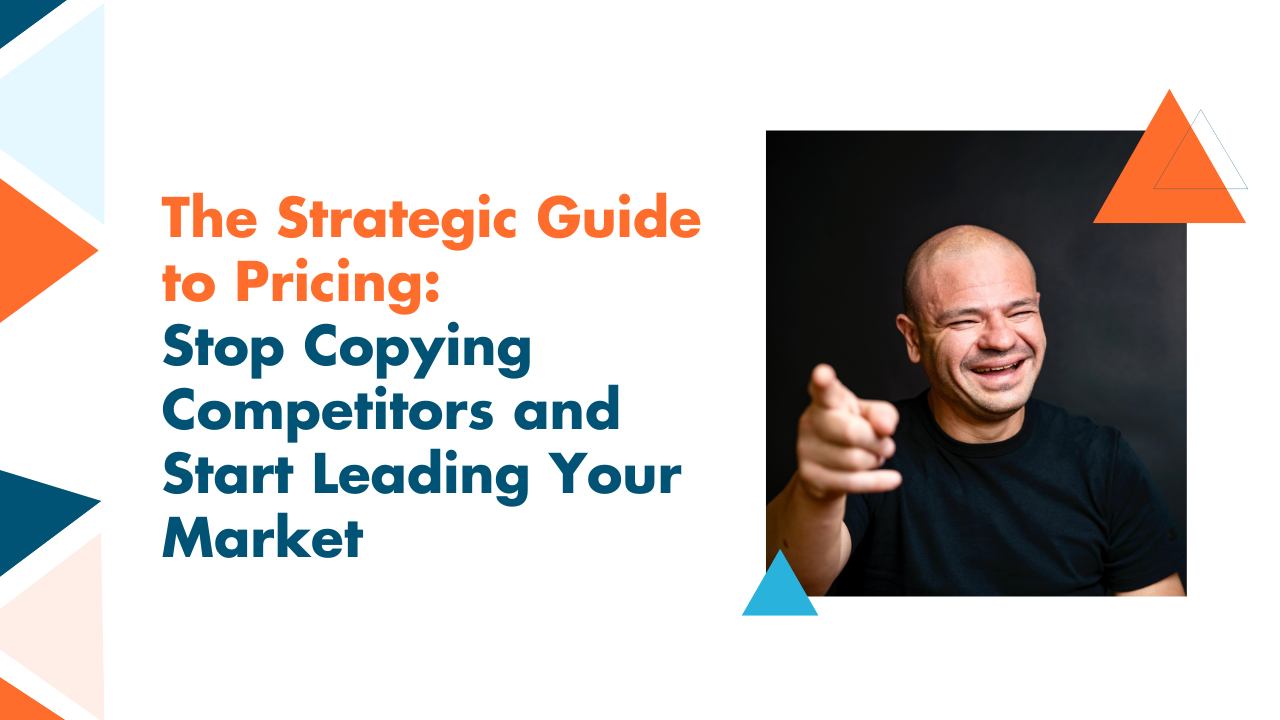
How to Use Pricing as Your Most Powerful Marketing Strategy
Most business owners treat pricing like a math exercise—add up the costs, add a markup, hope for the best. But price isn’t a number… it’s a marketing signal. It shapes how customers perceive your value, influences buying behaviour, and determines the kind of clients you attract. This article breaks down how to use price strategically: position your brand with confidence, simplify your offer to boost conversions, remove customer risk with “unlimited” options, introduce high-ticket tiers, and stop discounting yourself into oblivion. When you treat pricing as the powerful marketing lever it is, you protect your margins, strengthen your brand, and win better customers.
One of the most important and misunderstood decisions you’ll ever make in your business is how you set your price.
From your profit margins to your growth potential and even how customers perceive your value, price impacts everything. And yet most business owners spend more time picking their website template than they do crafting their pricing strategy.
Maybe you’ve fallen into this trap. Perhaps you asked the wrong questions, like: “What are my competitors charging?” or “What markup feels acceptable?”
That’s not strategy. That’s sleepwalking into mediocrity.
Price isn’t just a number on a page. It’s a strategic marketing lever — one of the most powerful tools you have to shape perception, influence behavior, and drive growth.
In this article I’m going to show you how to use price intentionally to position your brand, increase your profit, and attract the right customers. Let’s dive in.
1. Price is a positioning signal. Not a cost-plus calculation.
Have you ever though about how Rolls-Royce or Ferrari set their prices? I guarantee it’s not by adding up the cost of steel, leather, and labor, then tacking on a markup.
These brands understand something most business owners miss, and that’s price is a story. It tells the market who you are, what you stand for, and what level of value you deliver.
When you position yourself as an educator, a trusted adviser, or a category leader, pricing becomes more flexible.
I’ll give you an example. Nobody wants the cheapest heart surgeon. If you’re going to be cranking open my chest, you better have done it a thousand times. So people want the best and they’re willing to pay for it.
But if your price doesn’t reflect your positioning, you create a credibility gap. And that gap costs you not just in profit, but in trust.
Take a look at your pricing model. If you’re underpricing yourself, raise your prices.
2. Less choice equals more conversions
Another pricing trap that kills conversions is offering your customers too many options. Intuitively, we think “more choice equals more sales.” Wrong!
In reality, the opposite is true. A famous study by Professor Sheena Iyengar at Columbia University proved it.
In a California market, when shoppers were offered 24 flavors of jam, 60% stopped at the booth but only 3% purchased. When offered just 6 flavors, fewer stopped by the booth, but of those that did, 30% bought.
Why? Because too much choice overwhelms people. When customers are unsure, they freeze. And instead of trying to find the right option, they walk away… because it takes too much effort.
This is why Apple offers only a handful of variations per product. It’s not a limitation. It’s a sales strategy. One that has netted them an almost evangelical customer base.
So here’s what I want you to do.
- Create a clear “Standard” offer.
- Create a “Premium” version with more value but low additional cost to you.
The “Premium” tier should deliver the highest profit margin while helping customers self-select their level of investment.
3. Remove risk with “Unlimited”
From experience I can tell you that most customers fear uncertainty more than they fear higher prices. They don’t want to be stung by surprise costs and that fear kills deals. You can eliminate it entirely with an “unlimited” pricing option.
A few examples:
- An IT company offering unlimited support for a fixed monthly fee.
- A restaurant offering unlimited beverage refills.
- A consultant offering unlimited calls within scope.
People tend to overestimate their future usage at the point of purchase. So while they think they’re getting a great deal, in reality the cost to you is predictable, and the offer builds trust and increases conversions.
Remember, unlimited pricing isn’t about giving away the farm. It’s about giving customers peace of mind and making the buying decision easy.
4. Add an ultra high-ticket offer
Every market has a small group of customers who want the best of the best. And their signal for the “best” is price. Some customers are willing to pay 10x, 20x, even 100x more than the standard offer for a premium experience, faster results, or higher status.
Think private jets, luxury cars, first-class service. This is the beauty of a high-ticket offer:
- One sale can equal dozens of standard ones.
- It attracts affluent, decisive buyers.
- It makes everything else in your range look more affordable by comparison.
A good rule of thumb is 10% of your customers will pay 10x more. 1% will pay 100x more. But here’s the kicker: if you don’t offer them something to buy at that level, they can’t.
Do you have an ultra high-ticket offer? If not, start creating one.
5. Resist the urge to discount
When markets get competitive, many businesses panic. And panic leads to poor decision making, most notably, many businesses start discounting. That’s a dangerous game.
Discounting erodes your margins, damages your positioning and trains customers to expect lower prices. Unless it’s a deliberate loss leader strategy, discounting is usually a race to the bottom.
A smarter play is to add value instead of cutting price. Here’s what I like to do:
✅ Bundle services.
✅ Include bonuses.
✅ Extend access or support.
Do this and your perceived value increases, your margins stay healthy, and your brand remains strong. Look at your current offer. What can you add to the mix that increases value?
6. Make price a marketing lever, not an afterthought
Most businesses treat pricing as a one-time decision. Set it. Forget it. Move on.The truth is pricing is dynamic. It’s a lever you can test, measure, and refine over time.
Your price affects how people perceive your product. It shapes the type of customers you attract. And it directly impacts your profitability.
Remember, price isn’t what you think your product is worth. It’s what your market believes it’s worth. That’s why pricing isn’t just a financial decision, it’s a strategic marketing decision.
If you’re setting your price based on what others are doing, or what you think the market would be willing to pay for, you have a losing strategy.
To win in business price like a strategist, not a copycat
Stop basing your prices on what your competitors are doing. Stop picking numbers out of thin air. Stop treating price like a back-office calculation.
Price is a front-line marketing tool. It’s how you signal value, influence perception, protect your brand, drive higher margins and win the right customers. When you master your pricing strategy, you stop playing the low-cost game and start owning your market position.
So here’s my challenge to you:
Step 1: Review your pricing today.
Step 2: Simplify your offers.
Step 3: Introduce a premium tier.
Step 4: Remove risk.
Step 5: Add value instead of discounting.
Price isn’t just a number. It’s one of the sharpest weapons in your marketing arsenal. Use it wisely.

The Message-to-Money Multiplier: 9 Steps to Craft Marketing That Actually Works
Most businesses fail because of bad messaging, not bad products. If your marketing feels like shouting into the void, this blog introduces a 9-step framework to create messaging that connects, converts, and drives real business growth. You’ll learn why talking about features is a trap, how to map the customer’s awareness journey, the difference between selling a product and selling a transformation, and how to define a clear "Hero Message" that makes customers say, "That’s exactly what I need."
Why Most Marketing Fails
Let me be blunt: if you can’t explain what you do in 10 seconds to a 12-year-old, your messaging is garbage.
Most entrepreneurs believe their ads don’t work because they’re not spending enough. Wrong. Your ads, websites, and emails all fail for the same reason: your message isn’t landing.
- You’re busy talking about features, while your customers are buying feelings.
- You’re chasing tactics when the foundation is broken.
Until you fix your messaging, every marketing dollar you spend is like pouring water into a leaky bucket.
The Cost of Broken Messaging
Here’s what business looks like when your messaging misses the mark:
- You pour hours and dollars into ads, websites, and content… only to get crickets.
- Your emails get delivered, but they’re never opened.
- Prospects scroll past your offers and bounce from your site because nothing resonates.
- Your sales team struggles to close because leads aren’t pre-sold on your value.
- You start second-guessing everything: your product, price, even your entire business model.
Sound familiar? That’s messaging madness. And it’s why you need a systematic framework to fix it.
Introducing the 9-Step Messaging Framework
I call this the Message-to-Money Multiplier.
The truth is, when you get your message right, everything else in your business multiplies. Ads work better. Sales get easier. Referrals increase.
It’s not the only framework we teach, either. If you want a deeper dive into how world-class businesses attract attention, you should check out my breakdown of the 7-Step Messaging Framework. It complements the 9-step process beautifully, giving you even more tools to structure your message and stand out.
1. Listen Before You Write
Your best copy isn’t created in a brainstorming session. It’s pulled directly from your customers’ mouths. They’re already telling you what matters through reviews, testimonials, support emails, and sales calls. All you need to do is pay attention.
For example, take Cloud Trailz, a customer of ours. They were struggling to attract any customers, and much of this was a result of poor messaging. But not anymore.
After working with Lean Marketing, they went from zero leads in their pipeline to 12 with two closing, simply by revising their messaging. Those customer experience interviews that we conducted were instrumental in refining and refocusing their messaging.
Marcus from Cloud Trailz said, “Messaging has made so many other aspects of our marketing efforts easy. Even when thinking of what to focus on saying for Google Ads, I can now easily revert to our core messaging.”
When you borrow your ideal customer’s exact language, you’re not just writing—you’re reflecting their thoughts back to them. That builds instant trust.
Stop guessing what your customers want to hear. Start speaking their language, word for word.
2. Find the Patterns
Once you’ve collected enough raw feedback, don’t treat it as random noise. Look for the threads that keep repeating. These are the phrases, frustrations, and emotions you see over and over.
They’re your gold.
They reveal the pain points and desires that matter most to your market. Those recurring themes become the pillars of your message.
You can do this manually. Alternatively, use ChatGPT to analyze your customer testimonials or reviews and identify recurring themes. Then look critically at your current messaging.
Does it touch on your customers’ pain points?
I’ll give you an example.
Our client, Tonic Living, constantly spoke about helping their customers craft cozy homes. We wanted to confirm whether their customers felt the same. So we sent a survey, and the results were enlightening. Not one of their customers used the word cozy.
Instead, they used words and phrases like “beautiful fabric, quality pillows, and Canadian-made.” This is why they bought from Tonic Living. Armed with this newfound knowledge, they updated their emails, website copy, and social media pages, and they’re seeing consistent growth.
If you want to go deeper, I’ve unpacked the essential elements of magnetic messaging, where I show you exactly how to turn these patterns into words that attract, not just inform.
3. Map the Awareness Journey
Here’s a mistake most entrepreneurs make: they treat every prospect like they’re ready to buy today. But not everyone is at the same stage. Some don’t even know they have a problem yet.
Others are searching for solutions but don’t know you exist.
That’s why you need to map the Awareness Journey—from Unaware → Problem Aware → Solution Aware → Product Aware → Most Aware.
Take Mari from Fly Home Dragonfly Realtors.
”I was working on my copy and redid some of my pieces based on my client avatar that I developed through the interviews that my assistant did with my clients. It’s made my organic messaging really effective, and I’ve had a lot of organic new business. As a matter of fact, I have five houses closing between September 2 and September 23! All of these just came up within the last month, so it’s just been overwhelmingly busy. Definitely a result of better messaging.”
Tailor your message to where your customer is, not where you wish they were. If you skip this step, you risk sounding tone-deaf or irrelevant.
4. Speak to Their Pain
Let’s be blunt, nobody cares about your product. What they care about is relief.
They’re walking around with frustrations, fears, and challenges. Your job is to show them how you’ll take that pain away.
I’ll give you an example. When you have a severe headache, you don’t care about how much the medicine costs, right? You just want to know if it works and how quickly it’ll alleviate your pain.
The same goes for your customers.
You might not be the most affordable solution. But if you can surprise your prospects, set their minds at ease, demonstrate you understand their pain and can solve it easily, whilst delivering a superior experience, they’ll choose you, even if you cost more.
Don’t just describe your offer. Paint the “before and after” picture: here’s your struggle now, and here’s how life looks once we fix it. When you frame your message around the pain you solve, prospects lean in because they finally feel understood.
5. Sell What They’re Really Buying
Most entrepreneurs fall into the trap of selling features. When in reality, your customers buy feelings.
No one buys “cloud storage with 1TB capacity.” They buy peace of mind that their files are safe. No one buys “faster shipping.” They buy status by showing up first with the latest gadget.
Under every purchase is a deeper motivator: time, money, status, security, or confidence. If you don’t uncover that, you’ll get beaten by a competitor who does.
Stop selling the thing. Start selling the transformation.
What are your customers really buying?
6. Define Your Brand Voice
Messaging isn’t just about what you say. It’s about how you say it. What values guide your business?
An exercise I like to do with my clients is to ask them, “If your brand were a person, how would it talk?”
- What are your mission, vision, and values?
- What words do you love to use?
- What words do you avoid?
- How do you want your customer to feel?
Defining your brand voice makes your messaging feel consistent and authentic across every channel, whether it’s your homepage, a social ad, or an email campaign. When customers recognize your “voice,” they start to trust you like a familiar friend.
And trust, more than clever words, is what drives buying decisions.
But identifying your brand messaging isn’t just for the benefit of getting customers. Having an airtight brand voice will serve you as your business grows. Because at some point, you’ll need to expand your team. And being able to give a new copywriter or social media manager your brand guide ensures they deliver a consistent experience.
7. Create a Hero Message
Think of your homepage as your storefront. When someone lands on it, they should know in seconds:
- What do you do?
- How do you make their life better?
- And what should they do next?
That’s your hero message. It’s short, sharp, and simple.
Unfortunately, so many businesses get this wrong.
Forget clever slogans that confuse people. Clarity beats cleverness every time. A great hero message doesn’t make people think—it makes them say, “That’s exactly what I need.”
Here are a few examples to inspire you.
8. Tailor Supporting Messages
Your hero message sets the tone, but your supporting messages do the heavy lifting. Each sales or landing page needs its own focused hero statement.
Ask yourself: what’s the deliverable? What’s the transformation? What action should the visitor take right now?
Supporting messages keep your message tight and relevant so people don’t drift away, wondering what you actually do. Each page should feel like a conversation that leads naturally to the next step.
9. Test With the Magnetic Messaging Filters
Before you call your messaging “done,” run it through a simple filter:
- Is it about them (not you)?
- Is it easy to understand?
- Is it believable?
- Is it interesting?
- Is it clear who it’s for and what to do next?
Whatever you do, don’t skip this step. It’s the difference between messaging that falls flat and messaging that makes customers move.
A Real-World Example: Red Mountain Motors
Let me give you a story.
Darla joined her husband’s used car dealership, and their website wasn’t converting. Their messaging was bland, just another car lot in a sea of car lots.
Through the 9-Step Messaging Framework, we uncovered the truth: their customers weren’t buying cars. They were buying trust and peace of mind.
So we rewrote their hero message to:
“Top quality cars backed by a team that treats you like family.”
That one shift reframed their brand. Instead of fighting the sleazy car salesman stereotype, they positioned themselves as the dealership families could trust. The result? More leads, more conversions, and a brand that finally stood out.
Most businesses don’t fail because of bad products. They fail because of bad messaging.
When you master your message:
- Your ads stop being ignored.
- Your sales conversations flow naturally.
- Your website becomes a lead magnet, not a brochure.
- Your entire marketing system starts working the way it should.
Your message is your market. Get it right, and everything else becomes easier.
🎧 Want to go deeper?
This framework is just one part of what we implement with our Accelerator clients to break through growth plateaus. Get your messaging right first, and watch the rest of your marketing multiply.

The Leaky Bucket Problem: Why More Leads Won’t Save Your Business
Most small business owners think they need more leads to grow, but the real problem is conversion. In this blog, Allan Dib explains the Leaky Bucket Problem and introduces the Minimum Viable Marketing System (MVMS)—a framework that helps entrepreneurs stop wasting money on ads and start plugging the leaks in their funnel. You’ll learn why chasing traffic is a trap, how to focus on the only marketing metrics that matter, why the right infrastructure is critical for scaling, and how to capture the 97% of visitors most businesses lose. With real-world examples and practical steps, this blog shows how to build a marketing system that drives predictable, sustainable growth.
Most businesses don’t have a traffic problem. They have a conversion problem.
Think of it like trying to fill a bucket full of holes. You can pour water in the top all day, but until you plug the leaks, it’ll never fill.
That’s what most entrepreneurs are doing with their marketing. They spend thousands on ads to chase more leads and churn out campaigns, but until they fix their funnel, it’ll continue to leak customers at every step.
The average conversion across all industries is about 2.35% — which means you’re losing roughly 97–98 out of every 100 visitors or website leads. Until you plug the leaks in your funnel, lead generation will continue to amplify bad results.
This is what kills business growth. And if you’re not monitoring your numbers closely, you won’t know it until it’s too late.
The Lead Addiction Trap
This is what I like to call a lead addiction. You believe the solution to flat sales is always more traffic, more clicks, more eyeballs. But the math doesn’t add up. And it’s not just you.
Entrepreneurs all over the world chase more leads.
But studies show that for every $92 businesses spend on acquiring customers, they only spend $1 on converting them. That’s a broken equation. With ~2.35% average site conversion, most businesses are letting almost everyone slip away.
And yet, most business owners keep pushing money into ads, ignoring the leaks in their funnel. It’s like turning up the faucet when the real problem is the cracks in the pipe.
Here’s the reality: even a small improvement in your conversion rate will give you more profit than doubling your traffic. Optimize before you amplify.
The Daily Reality of a Leaky Funnel
You already know the symptoms.
- You’re spending thousands on ads every month, but your revenue is flat.
- Your customer acquisition cost keeps climbing while margins shrink.
- You feel busy. That’s right, traffic is growing, but your bank account doesn’t reflect it.
- Worst of all, you watch competitors with worse products leap ahead, and you can’t figure out why.
If you answered yes to any of the above, you have a leak bucket at work. Until you fix the holes, more water just drains faster. So start by identifying the holes. Then figure out what you need to do to close the gap.
It could be that you need to improve your onboarding process. Adding a simple email follow-up sequence or a quick Zoom check-in can make all the difference.
Fix leaks with a Minimum Viable Marketing System (MVMS)
So how do you fix the leaks?
With a Minimum Viable Marketing System (MVMS) a force multiplier — it turns limited time, money, and energy into outsized outcomes by removing friction and compounding small wins.. This is a simple but powerful framework we use inside the Lean Marketing Accelerator.
The goal isn’t to pile on more complexity or chase shiny new tactics. It’s about building the right foundation in the right order.
Do this well, and growth stops being chaotic and starts becoming predictable.
So your MVMS has five components (pillars):
1. Create A Strategy With Metrics That Matter
Most entrepreneurs say they “do marketing,” but very few measure what matters. Vanity metrics like likes, impressions, and clicks feel good, but they don’t pay the bills.
What matters are the Revenue Reality Numbers:
- What’s your conversion rate right now?
- What’s your average transaction size?
- What’s your cost to acquire a customer (CAC)?
- What’s your lifetime value (LTV)?
- How many leads and sales do you actually need to hit your revenue goal?
You should be able to wake up at 3am and rattle off those metrics. Inside our Accelerator, we refuse to talk about lead generation until the leaks are plugged and these numbers are clear.
Using the Revenue Reality Formula (Revenue Goal ÷ Average Sale ÷ Conversion Rate = Leads Needed), you get clarity fast. From experience I can tell you that doubling conversions gives a far bigger return than doubling traffic.
I'll break it down for you. If you get 100 leads per month at 2% conversion, that’s 2 sales. Improve that to 4% and you’ve doubled sales without spending another dollar on ads. Were you to target $50k per month at $5k per sale you'd need 10 sales. With 100 leads, that’s a 10% conversion target.
The conclusion: Most teams don’t have a traffic problem; they have a conversion and systems problem.
This is why I always recommend reading The Only Marketing Metrics That Really Matter. Because once you know the right numbers, you stop chasing hype and start making smarter, more profitable decisions.
2. Focus on Conversion Optimization
Traffic without conversion is useless. If your website, emails, or sales process aren’t clear, people won’t act.
I like to prove the theory with a 5-second test. If someone lands on your homepage, can they tell within five seconds what you do, who it’s for, and why they should care? If not, you’re losing them.
Another simple tactic is to record your sales calls. Listen to the exact words customers use. If your website doesn’t echo that language, your messaging is off. One Accelerator client tripled conversions simply by swapping industry jargon for customer-friendly words pulled straight from real conversations.
Remember the mantra: optimize before you amplify.
3. Implement An Infrastructure That Works Together
Most businesses get stuck because their tools don’t talk to each other. They’ve got one CRM, a separate email system, three analytics dashboards, and a spreadsheet to hold it all together. Every extra tool adds friction, and friction kills conversion.
The MVMS approach is different. It focuses on keeping it simple. One CRM. One email platform. One project manager. One analytics system. That’s it. When your tools integrate cleanly, your processes run smoother, and your team stops wasting time on tech headaches.
I’ve laid out the details in How To Build A Marketing Infrastructure That Scales Your Small Business Rapidly. If your infrastructure is messy, you’re not scaling; you’re just patching holes.
4. Create Growth Assets That Capture the 97%
Only about 3% of visitors are ready to buy today. The other 97% slip through the cracks unless you have assets to catch them.
That means:
- Your website isn’t just a brochure. It’s a conversion engine.
- Your CRM doesn’t just store data. It nurtures leads automatically.
- Your lead magnets aren’t freebies. They’re bridges, giving prospects a quick win while positioning your paid offer as the next logical step.
If your conversion rate isn’t between 2% and 5% optimize.
5. Measure & Optimize to Ensure Continuous Improvement
Small improvements compound. Track, measure, and iterate on:
- % of visitors who become leads
- % of leads who become opportunities
- % of opportunities who become customers
- Average order value, LTV, CAC, referrals
Marketing is a process, not an event. Get 1% better repeatedly and the compounding effects show up in profit.
As Lotus F1 engineer Colin Chapman put it: “Add power and you go faster on the straights. Remove weight and you go faster everywhere.”
Your MVMS does both. It removes waste such as friction and leaks, then adds power such as lead generation for scale. I'll give you two examples:
Marcio’s Snapshot: Measuring Instead of Guessing
When South African Fast Food chain, Stadium Fast Foods (45-year-old franchise, 16 locations) came to Lean they were spending across radio, social, newspaper and flyers, but they had no database and no way to measure whether their marketing efforts actually worked. Our initial foundational research revealed Stadium were wasting their efforts on media that didn't even reach their target market.
establishing the numbers and a simple system:
- +17% customer growth during an economic downturn
- +12% revenue growth in 10 months
- 5,000-person email database built from zero
The biggest win? Finally being able to measure marketing efficiency turning opinion battles into data-driven decisions.
Plug Your Leaks with an MVMS
You don’t need more water. You need fewer holes.
The MVMS framework gives you:
- Strategy tied to revenue metrics, not vanity
- Conversion systems that plug leaks
- Integrated infrastructure that removes friction
- Growth assets that capture the 97% you’ve been losing
- Continuous optimization so small wins compound
Optimize before you amplify. In fact, across our Accelerator, the vast majority of businesses discover they don’t have a traffic problem, they have a conversion and systems problem. Plug the holes, and you’ll scale faster with less effort and more predictability.
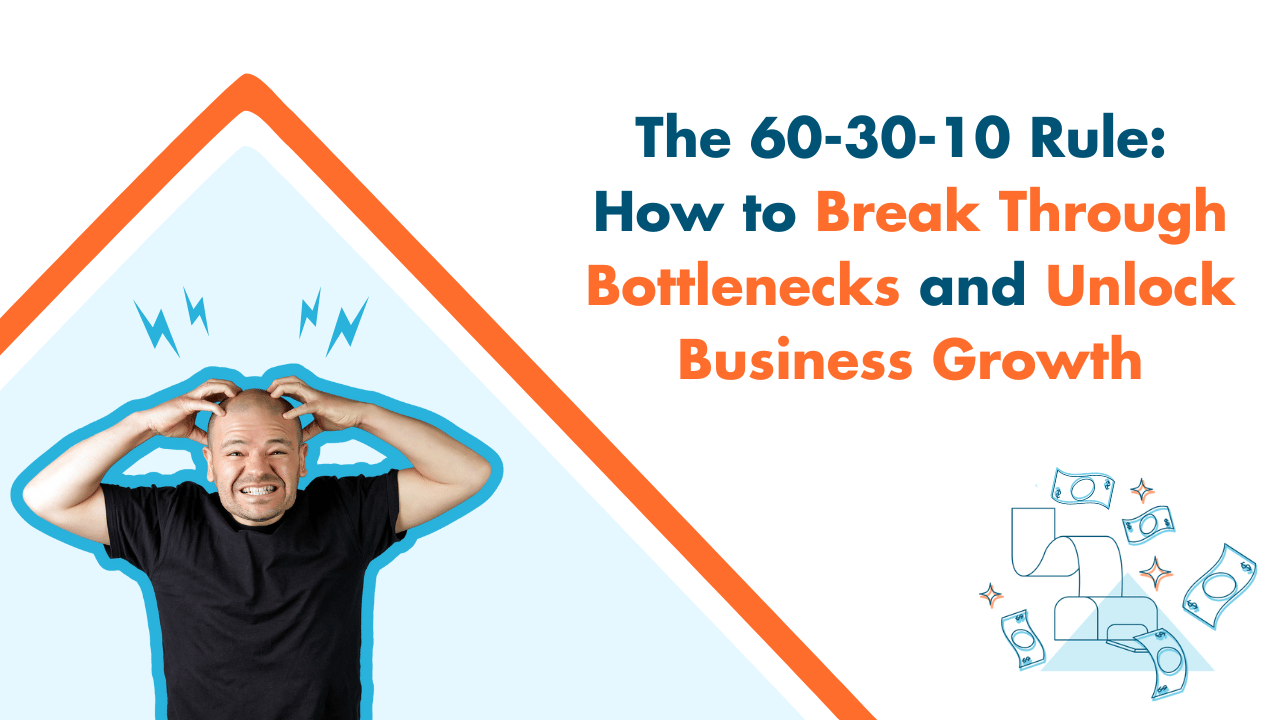
The 60-30-10 Rule: How to Break Through Bottlenecks and Unlock Business Growth
Most businesses don’t fail because of weak demand — they stall because of operational constraints. Whether it’s lead generation, conversion, operations, or retention, one weak link can quietly strangle your growth. That’s where the 60-30-10 Rule comes in. Implement it to stop chasing shiny objects and start working on the areas of the business that matter most.
Are you frustrated with your lack of business growth? Does it feel like most days are full, and yet, you’re just not getting the results you want? They certainly don’t reflect the effort you’re putting in? In this article, I’ll explain what the 60-30-10 Rule is and why it’s crucial to your business success. Trust me, it’s a game-changer.
Why Playing to Your Strengths Might Be Hurting You
Business advice often says, “focus on your strengths and delegate your weaknesses.”
It sounds smart, but it’s incomplete. The truth is your business grows at the speed of its biggest constraint, not its strongest area.
If you keep improving what you’re already good at—marketing, product, design—you’re ignoring the choke point that’s actually limiting your growth. This is what I call strength addiction.
It feels productive to polish strengths, but your bottleneck remains untouched, silently strangling progress.
That’s why so many entrepreneurs hit frustrating plateaus, even when they’re “busy.”
The Real Reason Businesses Fail
The stats are sobering:
- Over two-thirds of businesses don’t survive two years.
- Half don’t make it past five.
- Only a third lasts 10 years.
And it’s rarely because of weak demand. Instead, businesses collapse under the weight of operational bottlenecks.
Harvard and McKinsey studies reveal that businesses lose up to 30% of productivity each year due to inefficiencies. More than half of leaders admit bottlenecks are their biggest growth blocker.
Here’s the kicker: most entrepreneurs know their constraints but do nothing about them. Why? Because fixing them usually means working on the area you’re worst at. It’s uncomfortable. It’s also boring.
Entrepreneurs are visionaries. You come up with a new, exciting idea. It’s only natural to want to pursue it. But in chasing the next high, you shift focus, diverting attention away from existing problems.
And while you’re small, these problems seem inconsequential. Until you begin to scale. That’s often where bottlenecks become substantial roadblocks.
The 4 universal bottlenecks that stunt business growth
Every constraint in business falls into one of four categories:
- Lead Generation – Not enough prospects coming in.
- Conversion – Leads show up but don’t buy.
- Operations – You can’t deliver at scale.
- Retention – Customers buy once but never return or refer.
Be brutally honest: which one is yours? Until you name it, you’ll waste time being “busy” instead of solving the real problem.
Introducing the 60-30-10 Rule
This framework is vital to addressing business constraints. Here’s how it works:
- Spend 60% of your time, money, and focus on fixing your biggest constraint.
- Spend 30% preparing for the next constraint.
- Spend 10% thinking ahead to what’s coming after that.
Simple. By implementing the 60-30-10 Rule, it forces discipline. Instead of chasing shiny objects, you focus on what matters most.
I spent years chasing my next great idea. The experts said, “You need a low-ticket item.” So I introduced one. Then I added a course. After speaking with fellow coaches, I realised they wanted a certification program. So I created it.
But my team was small. And switching between different offers meant we weren’t laser-focused. Instead, our time, money, and energy were scattered, and the results showed.
Since simplifying our offer down to coaching, the business has scaled rapidly.
And every quarter, my leadership team gets together to identify our biggest bottleneck.
It routinely shifts.
For a while, conversion was a major issue. Then, it shifted to churn. Now we’re focusing again on lead generation.
My point. It’s important to routinely revisit what your constraint is.
60%: Attack Your Biggest Constraint
This is where most entrepreneurs drop the ball. They identify their constraint—say, conversion—but still spend 80% of their resources generating more leads.
That’s backward. Strengths don’t limit growth. Bottlenecks do.
If you’re great at marketing but your sales process is broken, every extra lead you generate just leaks out. That’s why you need to pour the majority of your energy into fixing the bottleneck first.
And here’s the kicker: you don’t need to reinvent the wheel. Systemization is often the fastest path to removing constraints. I’ve laid this out in 3 Ways To Eliminate The Bottleneck In Your Business: Systemize.
Systemizing gives you leverage, consistency, and freedom from repetitive tasks, so your bottleneck doesn’t come back once it’s fixed.
30%: Prepare for the Next Bottleneck
Bottlenecks are predictable. Once you solve one, the next one is waiting around the corner.
- Fix lead gen → the conversion process becomes the issue.
- Fix conversion → operations struggle to keep up.
- Fix operations → retention shows up as the next constraint.
That’s why 30% of your time and resources should be spent preparing for what’s next. It’s like laying track ahead of the train. You won’t be surprised or overwhelmed when the next bottleneck emerges; you’ll already be building solutions.
This forward-looking allocation is what separates businesses that stall at each stage from those that scale smoothly.
10%: Look Ahead, Think Strategically
The final 10% is reserved for the long game. This is about playing chess instead of checkers with your business.
By thinking two or three moves ahead, you avoid complacency and start anticipating challenges before they appear. This mindset keeps you sharp, strategic, and prepared for growth at every stage.
The Psychology of Avoiding Constraints
As stated earlier, most entrepreneurs are aware of their bottleneck. They just avoid it.
Why? Because it feels better to stay in your comfort zone. If you’re good at marketing, you’ll keep doing marketing, even if the bottleneck is sales. If you’re strong in product development, you’ll polish features, even while operations are falling apart.
But growth only happens in the discomfort zone. As I wrote in Why You Can’t Break Through That Plateau, most businesses stall not because they lack opportunity, but because they refuse to confront the constraint holding them back.
If it feels awkward, you’re probably working on the right thing.
And if you don’t know how to do it, hire an expert who can guide you. I’ve spent hundreds of thousands of dollars on books, courses, mentor programs, and events to help solve our bottlenecks.
When sales became an issue, we hired sales experts to guide and coach our team on improving our pitch.
When churn became a concern, we attended a Taki Moore event to gain clarity on how to build a better community.
If you want to be successful, address your bottlenecks.
A Real Example: Janet Lee, Paper Paper Co.
Take Janet, who ran a luxury wedding stationery business. She excelled at marketing—Pinterest ads, Meta campaigns, endless content. Her traffic tripled year over year.
But her real constraint was conversion. Her site attracted visitors, but few people requested quotes. She was pouring water into a leaky bucket.
Applying the 60-30-10 Rule, she focused 60% of her energy on fixing conversion. She simplified her quote process, added phone calls, and streamlined her sales follow-up. Within months, her conversion rate skyrocketed.
At the same time, she devoted 30% of her time to preparing operations for growth and 10% to strategic marketing projects. The results? March 2025 became her best month ever, both in terms of invoices and profit.
The Bottom Line
Your business doesn’t stall because you’re bad at everything. It stalls because you avoid the one thing that’s holding you back.
The 60-30-10 Rule forces you to:
- Stop over-investing in your strengths.
- Attack the bottleneck head-on.
- Prepare for the next constraint.
- Stay strategic, not reactive.
That’s how you break through plateaus and build a business that scales predictably and sustainably.
🎧 Want the full framework?
This is just one of the strategies we use in the Lean Marketing Accelerator to help entrepreneurs smash through bottlenecks and grow faster—with less stress. If you’re stuck at a plateau, it’s time to apply the 60-30-10 Rule.

Why Every Growing Business Needs a Systems Champion
Most entrepreneurs know they should systemize, but very few succeed because no one in the business takes ownership. That’s where the systems champion comes in. In this blog, Allan Dib unpacks why every growing business needs someone responsible for building, maintaining, and driving adoption of systems. You’ll learn how a systems champion frees the founder from day-to-day bottlenecks, keeps processes alive instead of forgotten, and builds the foundation for sustainable growth. Plus, we’ll connect this to proven strategies on scaling like a CEO and avoiding burnout.
The Real Reason Your Business Feels Like Chaos
If you’re honest, your business probably has some systems… somewhere. Maybe a few standard operating procedures (SOPs) in a Google Drive. Maybe a training video or two.
When was the last time you looked at them, let alone updated one?
The truth is that systems don’t run themselves.
David Jenyns, my guest on the Lean Marketing Podcast, explained it perfectly: ”You don’t just need systems. You need a systems champion. Someone who takes responsibility for creating, maintaining, and driving a culture of process in your business.”
Without that, even the best-written procedures gather dust.
What Exactly Is a Systems Champion?
A systems champion isn’t just an “operations person.” They’re the guardian of your business’s playbook—the one ensuring that:
- Processes are documented clearly.
- People follow them consistently.
- Systems are updated when things change.
- Improvements are rolled out across the business.
They protect your business from chaos.
If you’re the business owner, you can’t be this person. You’re too close to the day-to-day fires. Your focus should be on vision, growth, and strategic decisions for your business.
You need someone else to own the role of systems champion.
Why This Role Is Critical for Growth
In my blog Business Systems: How To Create A High-Growth Business Without Burning Out, I break down why documented processes are the key to sustainable growth.
But documentation alone doesn’t create transformation.
It creates a library that may or may not be collecting dust.
The systems champion turns “nice ideas” into “how we do things here.”
When that happens, you can:
- Scale without your quality slipping.
- Onboard new hires in days, not months.
- Ensure your marketing machine runs on schedule.
- Free yourself from being the bottleneck.
From Chaos to Consistency: Lessons from Scaling CEOs
One thing I’ve learned from leaders like Jack Delosa is that founders who scale think differently about systems.
They don’t just see them as “operations.” They see them as growth multipliers.
Jack’s approach mirrors what David teaches. Get the right person to own the operational playbook so you can double down on strategy, sales, and innovation.
Sounds nice. So how do you do it?
Identify someone detail-oriented, respected by the team, and good at following through. Then give them the authority and tools to own the role.
Why Most Businesses Fail at Systemizing

Systems, much like marketing, aren’t a once-and-done process. They evolve as you and your team discover better ways of doing things.
The most common pitfall for founders is that they outline only a few key processes. Perhaps it’s your preferred way of doing things.
Your team follows them for a couple of weeks. However, if there isn’t someone to champion your process, people will soon revert to old habits.
Because let’s be honest, learning a new way of doing things isn’t always easy.
Sound familiar?
This is why, in Stop Guessing, Start Systemizing, I stress that building the process is only the first step. The real magic happens when someone takes ownership of keeping it running.
They help your team develop a new habit.
They stress the importance of following the system.
Maybe it’s to identify weaknesses in your sales process or uncover churn issues.
Numbers tell a story, and when you’re actively implementing and monitoring a system, you have a far greater chance of improving it.
Systemizing Your Marketing Too

Don’t just systematize operations; systematize everything, especially marketing.
Those who succeed in business do so because they understand the importance of consistent marketing.
Just think about a favorite podcast. You know exactly when the next episode will air, who the guest will be, and what the topic of conversation will be.
But, should they stop producing content, you’d ultimately look elsewhere for your weekly dose of entertainment.
And with time, you’d forget about that much-loved podcast.
A systems champion ensures that your campaigns run like clockwork, your messaging stays consistent, and leads get followed up on automatically.
This helps deliver a world-class experience, build brand evangelists, and reduce churn.
No more “random acts of marketing.”
And when marketing is systemized, it becomes a predictable growth engine instead of a frantic, last-minute scramble.
From Firefighting to Freedom

The biggest benefit of having a systems champion? Peace of mind.
When you know the business can run without you:
- You take better vacations.
- You make smarter decisions.
- You stop reacting and start leading.
You finally own the business instead of the business owning you. This is an incredible place to be in.
Imagine going on vacation without your computer? Finally being able to switch off. Not only will you thank yourself, but your family will be so much happier.
Not to forget that investors find this extremely attractive.
Building reliable systems allowed me to sell my businesses for far more than I would have been offered had they not existed. It made me a very wealthy man. It also provided me with the funds I needed to bootstrap my next business idea.
So stop firefighting and start systemizing.
FAQ: Systems Champions in Your Business
1. Can a small business afford a systems champion?
Yes. It doesn’t need to be a full-time role initially. You can assign it to a trusted team member or even bring in a part-time consultant to set things up. Ideally, you want someone who likes processes. They’re pedantic about doing things the right way, and finding ways of making things more efficient.
2. How is a systems champion different from an operations manager?
An operations manager oversees daily work; a systems champion ensures the way that work gets done is documented, followed, and improved.
3. Can I be the systems champion myself?
If you’re the founder, you shouldn’t be. Your focus should be on growth, vision, and strategic decisions—not chasing process compliance.
4. What’s the first step to finding one?
Identify someone detail-oriented, respected by the team, and good at following through. Then give them the authority and tools to own the role.
5. How soon will I see results?
With the right person in place, you can see improvements in efficiency and consistency within weeks—and compounding benefits over months.
Don’t Just Have a Growth System, Have a System Champion
Systems are the backbone of scale. But without improvement specialists, they’re just wishful thinking.
So, decide today—who will be your systems champion? Give them the authority to enforce, improve, and protect the processes that keep your business running.
Want the full playbook?
Listen to my conversation with David Jenyns on the Lean Marketing Podcast, where we break down exactly how to build a culture of systems and why the systems champion is your secret weapon for growth.
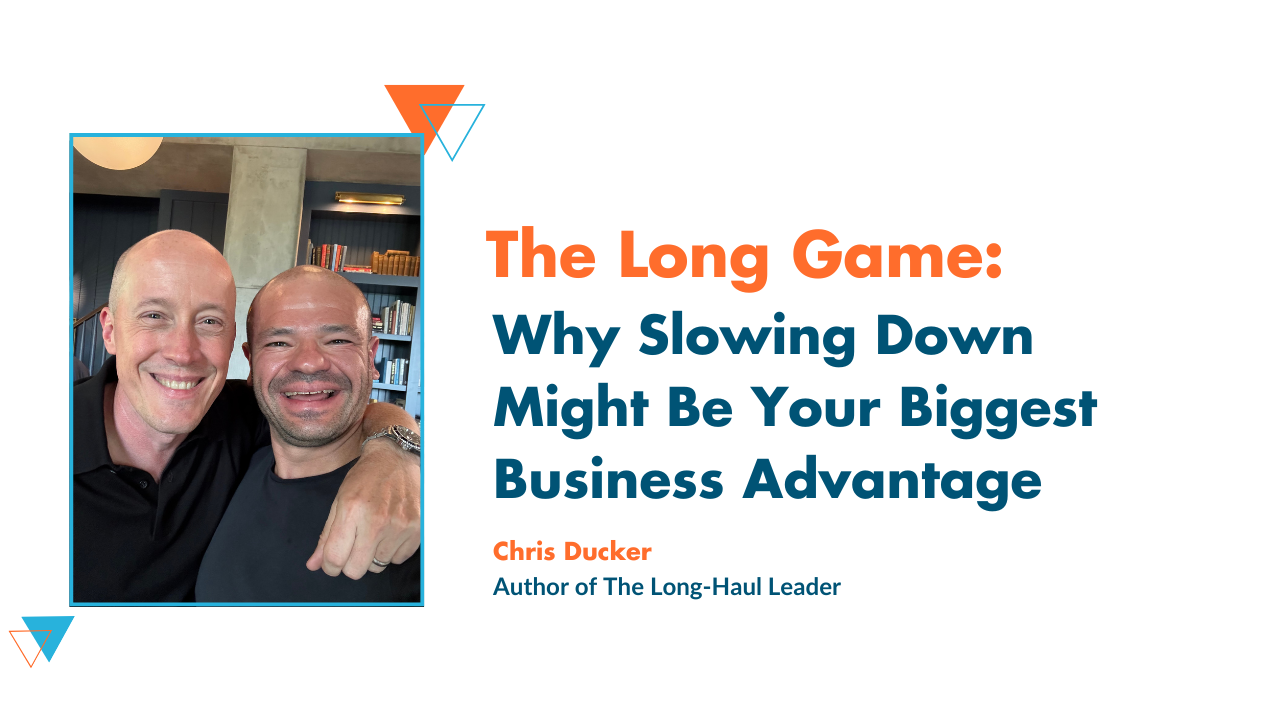
The Long Game: Why Slowing Down Might Be Your Biggest Business Advantage
Most entrepreneurs think hustle is the only path to success—but Chris Ducker shows why that’s the fastest way to burnout. In this blog, Allan Dib breaks down Chris’s insights on building a business that lasts by slowing down, protecting your health, and focusing on your zone of genius. Discover how to create systems that let your business grow without draining you, why redefining “enough” is the real secret to wealth, and how legacy is built on impact, not just income.
Unlike what Gary Vaynerchuk, Elon Musk, and Dan Lock would have you believe, chasing endless hustle doesn’t lead to long-term success. It leads to burnout.
You can still build a very successful business without grinding away for endless hours, taking non-stop action.
From my personal experience, slowing down, protecting your energy, and staying in your zone of genius can help you build a lasting legacy. And I’m not the only successful entrepreneur to have experienced this. In my latest podcast with Chris Ducker, we share the lessons we’ve learned along the way to building 7-figure businesses.
The Hustle Lie We’ve All Been Sold
For years, entrepreneurs have been told the same story: if you just work harder and put in longer hours, you’ll win.

Chris Ducker knows that story all too well. He’s built multiple seven-figure businesses, written bestselling books, and lived 15-hour workdays. And in our conversation on the Lean Marketing Podcast, he put it plainly: hustle culture doesn’t build lasting businesses, it burns them down.
It’s not about working more.
It’s about working smarter, protecting your energy, and playing the long game.
Would you say you’re currently hustling or optimizing?
The Turning Point
Why should you listen to Chris Ducker? Because he’s lived the hustle and grind life, as well as the work smarter, not harder approach.
He’s pushed so hard that burnout has shown up both mentally and physically. Twice.
The second time was during the pandemic, when he found himself in full adrenal fatigue. Running on fumes, his energy would be gone by midday, but come nighttime, he’d struggle to sleep.
That was the wake-up call he needed to realize that you can’t out-hustle biology.
The truth is that most entrepreneurs often sacrifice their health in the name of growth. But long-term success only comes when you invest in recovery, not just output.
I’ve seen this again and again with business owners I’ve coached. They want to scale, but without the right business systems, all growth does is create more chaos.
Systems are your safeguard against burnout because they enable your business to run smoothly without running you into the ground.
The Zone of Genius: Doing Only What You Can Do
One of the most powerful shifts Chris shared was the importance of living in your zone of genius.
That means focusing only on the tasks that only you can do and delegating the rest. For Chris, that means writing, speaking, training, and connecting with people. Not fiddling with Facebook ads or scheduling Instagram posts.
The biggest mistake entrepreneurs make is believing that no one can do it better than they can. But as Chris and I both learned, when you hire well, you quickly realize your team often does it better.
And that’s the point. By hiring good people and delegating, you free yourself up. Now you can focus on the handful of things where you’re truly world-class.
I wrote more about this in The Genius Zone, where I break down exactly how to identify your unique strengths and build your business around them. It’s not just about efficiency. It’s about protecting your most valuable asset: your focus.
Because when you’re scattered, you can’t give your best.
How Much Is Enough?
Many entrepreneurs fall into the trap of viewing every milestone as a moving target. First, it’s $10K a month. Then $100K. Then $1M. Then $30M before you “allow” yourself to finally slow down and go after the things you want to do, like taking piano lessons.
Chris put it simply: the question every entrepreneur needs to ask is, 'How much is enough?’
For most of us, the number is far lower than we think. The jump from struggling to being comfortable is life-changing. The jump from comfortable to ultra-wealthy is diminishing returns.
True wealth isn’t measured by the commas in your bank account. It’s measured by freedom, time, and impact.
Why Recovery Makes You More Competitive
Unsurprisingly, slowing down doesn’t just make you happier. It makes you more effective.
Chris pointed to studies showing that entrepreneurs who prioritize recovery outperform their peers by 20%. And those who engage in creative hobbies like painting, music, and even bonsai boost their performance by up to 30%.
That’s not fluff. That’s hard data showing that downtime isn’t wasted time. It’s fuel for sharper decisions, more creativity, and better leadership.
Legacy: What Really Lasts
Chris has sold businesses, built audiences, and written books that changed lives. However, when I asked him about legacy, he didn’t discuss money. He talked about being remembered as a good friend. A great dad. Someone who made life better for others.
That’s a powerful reminder: your legacy isn’t what you build, it’s who you impact.
Businesses can be sold, brands can fade, but the people you help, their lives carry your legacy forward.
Take a moment to really think about that. What is the legacy you’re currently leaving? If I had to ask your friends or family right now what your greatest legacy is, what do you think they’d answer?
The Long Haul Leader
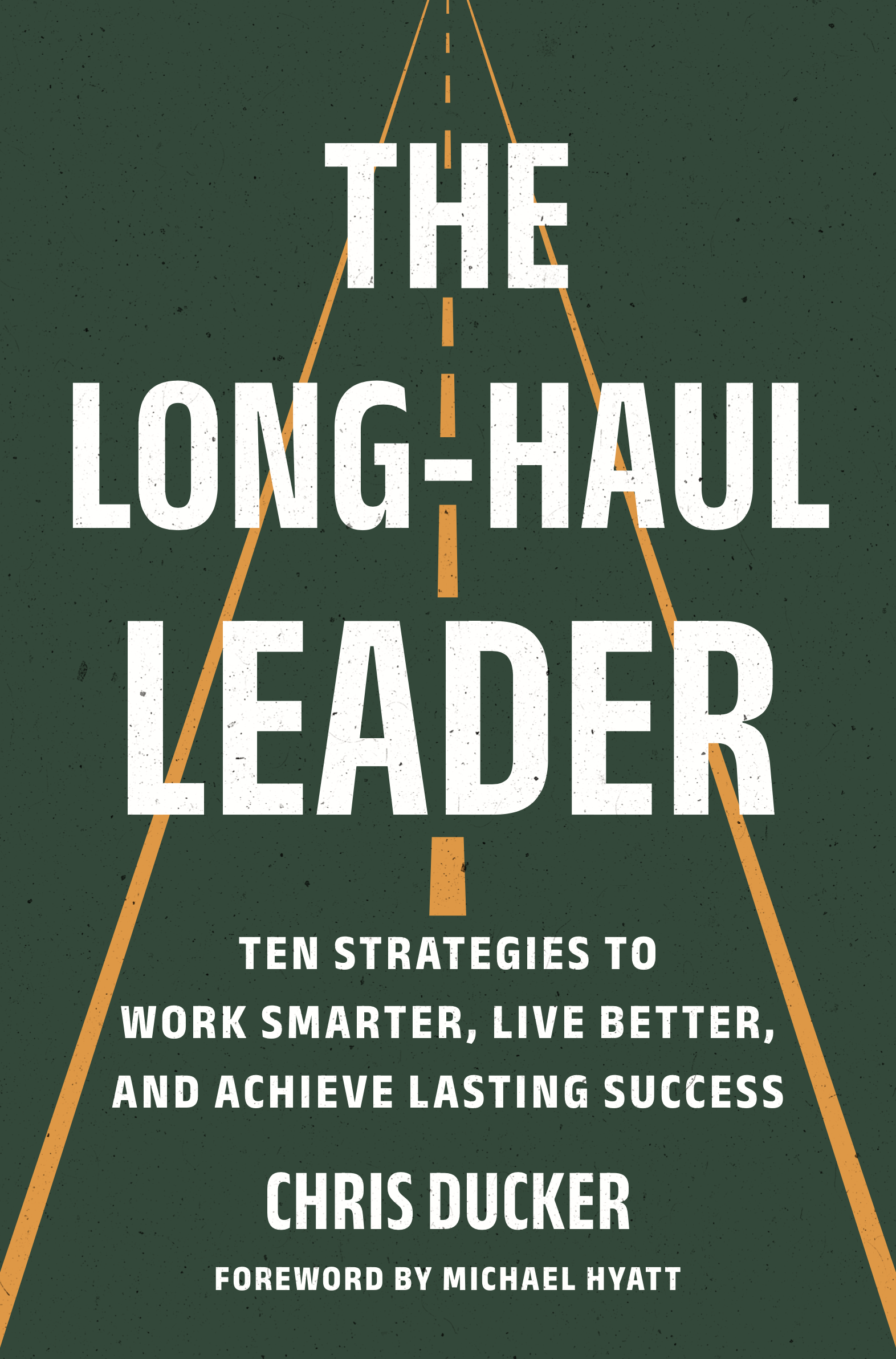
Chris’s new book, The Long Haul Leader, is about exactly this: how to build success that doesn’t just peak, but lasts. Because success shouldn’t cost you your health, family, or sanity.
As entrepreneurs, we love the sprint. But if you want to win in business and in life, you need to train for the marathon.
So start by writing down a list of things that are simply a distraction.
What are you doing daily or weekly that isn’t a good use of your time?
What could you be delegating?
Do you have someone you could hand these tasks over to?
If not, what is the role you need to hire for in order to remove these tasks from your plate? Because at the end of the day, they’re just noise.
For me, the success of your business is directly impacted by the people you hire to build it. It’s why I surround myself with A-players.
If you don’t have A-players on your team, it’s time to go back to the drawing board.
Play the Long Game
If you’re stuck in hustle mode, take this as permission to stop. You’ve got nothing to prove.
Instead:
- Protect your health.
- Stay in your zone of genius.
- Build systems that scale with you, not against you.
- Redefine “enough.”
- Build a legacy through impact, not hours.
Because success isn’t about burning out fast. It’s about building something that lasts.
Want the full conversation?

Listen to my chat with Chris Ducker on the Lean Marketing Podcast, where we dive deep into leadership, burnout, and what it really takes to succeed for the long haul.

Why Personal Brand Is the New SEO (And What It Means for Your Business)
In today’s digital age, business success is no longer just about having a polished logo or a strong company brand. The real leverage comes from building a personal brand. This blog explores why personal brand is becoming the new SEO, how it helps entrepreneurs build trust, attract opportunities, and command premium pricing, and why visibility is now as critical as strategy. By looking at examples like Gary Vaynerchuk, Sara Blakely, and Oprah, we break down how personal branding creates authority and drives growth. Plus, you’ll learn simple, practical steps for building your own personal brand—even if you’re introverted.
Let’s Be Honest—What’s Really More Valuable?
Is MrBeast’s YouTube channel more valuable than his burger business?
Is the brand Virgin the powerhouse, or is Richard Branson’s name the real engine?
These aren’t trick questions. They point to one conclusion:
Your personal brand isn’t just an asset—it’s your leverage.
This isn’t about vanity. It’s about positioning. The market is shifting, and if you’re still hiding behind your business name alone, you’re leaving trust, visibility, and growth on the table.
The SEO Shift: From Keywords to Personal Brands
Back in 2007, most business owners rolled their eyes at SEO.
For many, it was simply too technical, too weird, or just not worth it.
But for those few early adopters, fast forward a few years, and they dominated Google rankings, pulling in millions in free traffic, and solidifying a veritable digital moat around their brands.
That same moment is here again, but this time, personal branding is the new SEO.
As outlined in The Future of SEO, the game has changed. Search engines now reward authority, authenticity, and personality. Google and social platforms are tuning their algorithms toward real humans with real voices.
You’re no longer just optimizing for keywords.
You’re optimizing for trust.
And people follow brands they trust. They get invested in brands that make them feel good, seen, and understood.
If you’re not building your personal brand alongside your business, you’re leaving money on the table.
Why Personal Branding Beats a Slick Logo
Ten years ago, brand-building meant hiring a designer, picking colors, and writing a catchy tagline.
Today? None of that matters without a human face and voice behind it.
Look at who’s winning:
- Gary Vaynerchuk made his face the brand before his agency.
- Sara Blakely shared her awkward Spanx origin story—and it became the marketing.
- Oprah doesn’t just run a network—she is the brand.
These examples prove a simple truth: people trust people more than they trust companies.
That’s why personal branding now outperforms traditional branding, especially in digital environments.
So even if it feels uncomfortable. Even if you hate putting yourself out there. Do it. Be silly. Be contrarian. Be over the top or quietly compelling. But give your ideal customers a reason to get behind what you’re selling and share it with anyone who’ll listen.
What a Strong Personal Brand Unlocks
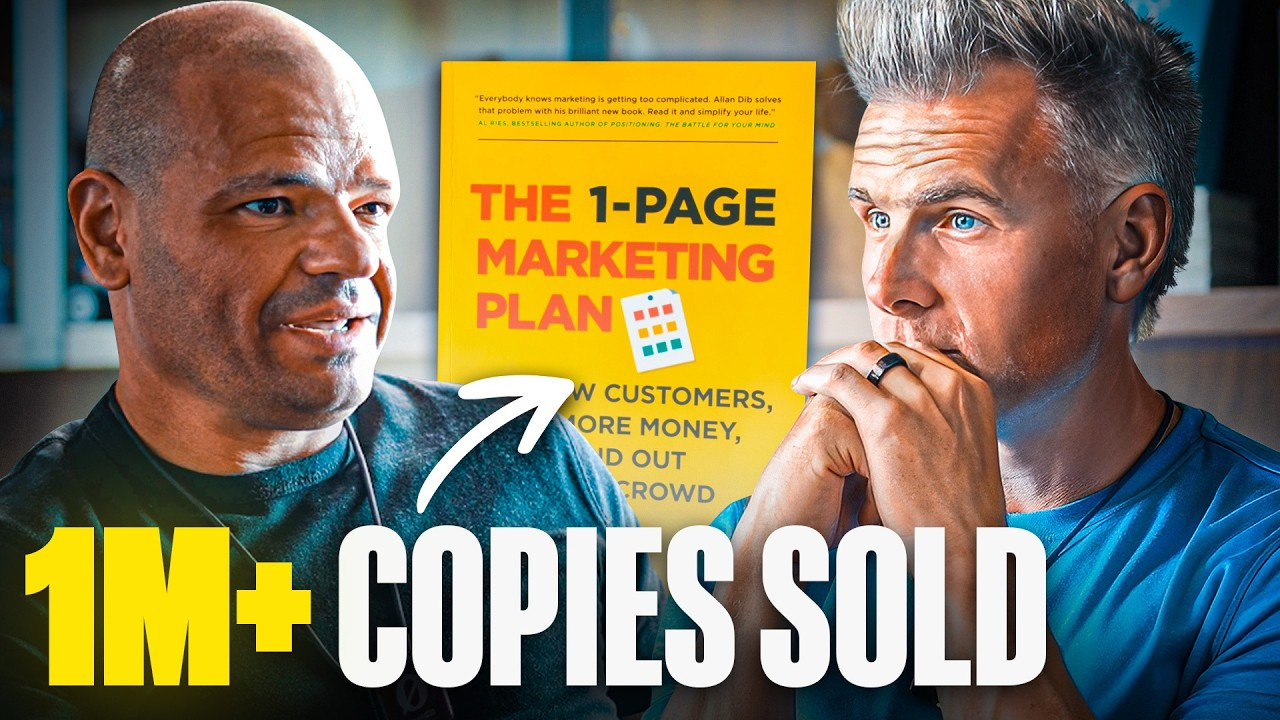
One of the greatest personal brands is Taylor Swift. She’s built a billion-dollar empire. Has cultivated one of the most loyal fan bases. People don’t just listen to her music. They identify with her.
Her name and ideas have the power to boost economies, influence voter registrations, and command a global audience’s attention.
She’s a great example of a personal brand because she combines authenticity with strategy, reinvention with consistency, and storytelling with community building.
When you build a personal brand with intention, here’s what happens:
- You build trust before the first call.
- You attract leads without chasing.
- You can command premium pricing.
- You scale beyond referrals.
- You get media invitations, speaking gigs, and partnerships.
- You become the filter your audience trusts in a noisy world.
Now let’s be clear: you don’t need a million followers.
You don’t need to plan some elaborate campaign or spend hundreds of thousands of dollars to get attention.
You just need the right 1,000 people who see you as a valuable, credible voice.
You Don’t Have to Be Loud to Win
It’s easy to buy into the idea that you have to be a big personality to build a successful personal brand.
Maybe you’re not outgoing? It could be that you don’t love social media? You’re not alone. I’m naturally introverted too.
But I made the shift—not because I love it, but because visibility is a business function now.
And you don’t need to be the loudest person in the room.
Examples that come to mind are Neil Patel, Arianna Huffington, Dr. Becky Kennedy, Peter Drucker, and many, many more.
They’re quietly confident and thoughtful. While they might not get you up on your feet roaring your excitement, they get to the root of your problem, and each piece of advice feels reverential.
So if you want to build a personal brand that stands out, you need to:
- Show up consistently
- Share real insights
- Speak to your audience’s pain
- Be useful, not flashy
That’s what builds a durable personal brand that feeds your business for years.
Your Voice Is the New Marketing Funnel

Think of your personal brand as the top of your funnel.
When you’re visible and helpful online:
- Cold leads become warm
- Referrals double
- People follow your ideas. Not just your offers
This is especially true in today’s cluttered digital landscape. When your voice resonates, people seek you out. Not just your products.
This also solves one of modern business’s biggest headaches: networking.
Fixing Networking with Personal Branding
I regularly go to networking events. From my own personal experience, I can say that traditional networking is broken.
You go to events, exchange cards, pitch awkwardly, and hope something sticks. More often than not, you leave with a bunch of business cards that will get stashed in a drawer in your office or thrown away.
But Networking Is Broken—Here’s How to Do It the Right Way shows a better path:
Build reputation equity before the first handshake.
When people know you through content, stories, and insights, networking feels natural. They already trust you and want to talk to you.
That’s the hidden advantage of personal branding. It makes relationship building easier before they begin.
Personal Branding: The Future of SEO Is Here

If you're still relying only on keywords, backlinks, or ad spend, you’re leaving opportunity on the table.
SEO isn’t dead. But it’s evolving.
The new ranking factor is you. Your name. Your insight. Your story.
So here’s what matters now:
- Does your name carry weight?
- Do people search for you, not just your product?
- Does your content show up with your face and voice?
If not, your business might get out-ranked by someone with fewer resources—but more presence.
FAQ: Personal Branding and SEO
Q: What if I’m not an influencer?
You don’t have to be. Personal branding isn’t about being famous. It’s about being known by the right people.
Q: Do I have to post every day?
Nope. You just have to show up consistently and engage. Once a week can build massive trust over time.
Q: Isn’t personal branding just for online businesses?
No. Every business is now online. Even local businesses benefit from Google searches and digital word-of-mouth.
Q: What platforms should I be on to build my personal brand?
Wherever your audience spends time. One of the best ways to unearth this information is by talking to your customers. Ask them what channels they engage with. Where do they go to find community, gather information, Start with one platform. Build a rhythm. Grow from there.
Listen to the Alex Brogan Podcast Episode
Want to go deeper into how to build a personal brand that scales your business?
Listen to my conversation with Alex Brogan. He went from zero to 750K+ followers simply by sharing insights that actually help people.
We unpack real strategies that work—even in “boring” industries—and how to start without feeling fake or pushy.
Listen to “Personal Branding and Business Growth: Tips for Entrepreneurs with Alex Brogan” now

Don’t Just Build a Business. Build a Reputation.
Your logo won’t get you on a podcast.
Your tagline won’t attract a business partner.
Your product won’t build relationships on its own.
You will.
Start small. Share what you know. Use your voice.
This is your second shot at SEO dominance—don’t miss it again.
